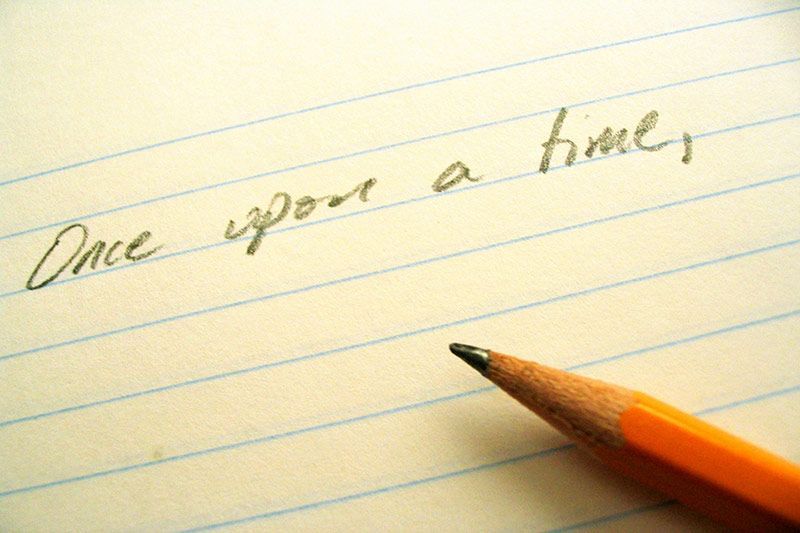Whether you are a student, a blogger, or required to send professional emails, you will benefit from learning how to write better. In short, we can all benefit from learning how to write better. This is not about becoming the next Stephen King, but about communicating better. The good news is that there are a lot of tools out on the Internet that can make you a better writer. These utilities range from simple grammar improving tools like Grammarly to creative writing assistance like Daily Page and points in between. Let’s look at a few that you can start using today.
Learning to Write Better
We are going to discuss several tools to help you write better. Before getting to the apps, it helps to review common suggestions for improving writing skills. You can find these suggestions in any article on writing better.
- Improve your grammar – Use proper language
- Write more – practice makes perfect
- Write daily – A daily routine that includes some amount of writing will help you quickly improve any writing
Grammarly
I start with Grammarly because it is my favorite tool for the technical side of writing. This tool provides browser plugins, Microsoft Word plugins, and makes itself hard not to use. There is a free version of Grammarly that looks at around 100 grammar rules, or you can upgrade to check over 250 rules. The rules point out passive language, misuse of tenses, and singular vs. plural usage. If you are not clear what those are then Grammarly is perfect for you. It not only highlights errors and warnings, but it also provides help so you can learn proper usage while being corrected.
There is a free version of Grammarly that looks at around 100 grammar rules, or you can upgrade to check over 250 rules. Both versions include a spell checker and a good context/usage checker to correct common mistakes like “to” vs. “too.” There is a web interface along with the various plug-ins they provide. If you wonder whether this is a useful tool grab any document you have written recently, copy and paste it into the web interface and see how it analyzes your work. A word of warning, you might be shocked at how many errors and warnings it picks up. It is almost an automated proofreader. It is that good.
750 Words
Writing is all about sharing your thoughts. Although technical writing is important, nearly every job requires writing for content as well. This might be a blog, but is more likely common tasks like creating a resume, writing a status report, or even writing an annual Christmas letter. The best way to learn to write better is to practice. It may be shocking, but even creative writing gets easier with practice. The 750 words site is a great tool to help you practice this skill.
750 words is a gamified approach to daily writing. The daily goal is, obviously, 750 words. This is not trivial as it amounts to about three written pages. If you are not used to writing this could be an hour of work. If you type 50 words per minute, this amounts to fifteen minutes, and that is a very achievable goal. It is important to note this is not a blogging site. The goal is to write down your thoughts, not to worry about a subject, grammar, or even a coherent thought.
This is essentially a journaling site that adds a little private analysis so you can see how consistent you are. It also provides features like analyzing how much time you spend writing and your typical topics or themes. It is worth trying the site a few times to see what it can do for you. If nothing else, it should help your keyboarding speed.
Blog Topic generator
http://www.hubspot.com/blog-topic-generator
The Blog Topic Generator from Hubspot is an easy-to-use tool for sparking ideas. All you have to do is enter a few words and you will get a list of five blog topics returned. These topics follow templates of blog ideas and can help you think of the perfect topic to write about.
As an example, I gave the tool the words job, technology, and interview and it gave me these five ideas.
- The History of Interview
- 7 Things About Job Your Boss Wants To Know
- 10 Quick Tips About Technology
- Think You’re Cut Out For Doing Interview? Take This Quiz
- The Worst Advice We’ve Ever Heard About Job.
Note that none of these quite make sense, but they should provide some directions you can take to cover your topic. Run this tool a few times, and you should be able to generate topic ideas in your head. This is a great way to get around writer’s block.
Hemingway App
The Hemingway App is $19.99 and runs on PC or Mac. This is a full-featured writing analysis tool much like Grammarly. The benefit of the Hemingway App is that it does not require an Internet connection. This is perfect for times when you want to get away, but still, need to get some work done.
Another great benefit of this App is that it highlights the sentences where you have a potential problem. This again checks for common mistakes like hard to read sentences, unneeded use of adverbs, and overuse of passive voice among others. It is an editor so you can use it to replace tools like MS Word for most of your writing. This also serves as a great tool for writing quick notes and emails that look much more professional. It has an edit and a write mode so you can avoid worrying about errors and warnings until you are ready for the polishing phase of your writing.
Atomic Writer
Atomic Writer provides a web interface and a number of plugins. This tool is at the higher ends of the ones we cover in this article. It provides common features like spelling and grammar checking, but it goes further into the content. You can always send an article (via web link) to the site to test it out, but you will have to register (registration is free) to start the free trial.
This tool adds features like scanning for keywords that describe your article, matching language and approach to your audience, and even adjusting emotional intensity. These features assess things like word choice, paragraph length, and sentence complexity. If you want to write in a professional looking way, then this will be a great way to get started. This even includes a scheduler to help you drive content to social networking sites and blogs.
WritePls
WritePls is not as much a tool as an educational portal. This site provides the latest articles on a wide range of topics that relate to writing. This includes how to write better fiction, non-fiction, and other content. It also includes articles on growing your audience and keeping the attention of readers. If you want to learn more about any aspect of writing this is an excellent time saver.
Each big topic (fiction, non-fiction, emails, books, etc) provides a number of links to articles across the web that will help you learn more. If you combine regular visits to WritePls with 750 words or Daily Page visits three times a week you will not be able to avoid becoming a good writer quickly.
Daily Page
Daily Page is a site that challenges members to write daily. When you register you set a time for a daily email that will pose a topic. This might be “if you had six months to live, what would you do?” or some other broad, thought-provoking question. This makes the site as much about creative thinking as writing, but the focus is on writing. You have a response area on the site that you can use to provide a private or public response to the daily challenge. There are also stats to track how often you respond and your longest streak. This may not provide all of the educational aspects of the other sites but it is a fun way to get yourself practicing your writing.
So now you have a few tools to check out. Spend some time with these and let us know which one or ones work best for you. Now stop reading and get writing!
[sgmb id=”1″]