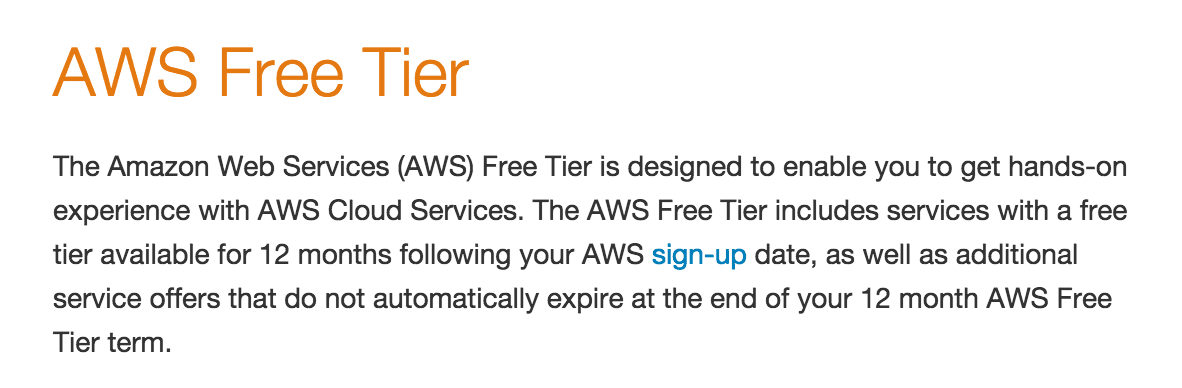Simple Storage Service – S3
Amazon’s S3 (Simple Storage Service) is a low-cost storage solution aimed at quick retrieval. This is great for storing images for your website or file downloads you want to keep. Although there are some other good solutions out there like Dropbox and Box. S3 is still a great pairing for your AWS server storage needs. The price is competitive with the other solutions. Also, S3 solutions for speeding up your website and reducing storage costs are becoming easy to find. There are plugins for popular tools like WordPress and Magento as well as a number of online tutorials.
It is important to note that S3 is built for speed. Amazon does provide a better solution for long-term, “archival” storage with a service called glacier. However, we will save that for another time.
Getting Started
Once you have your Amazon account registered, setup is simple:
- Login to your AWS Management Console
- Select S3 from the list of services
- Click the “Create Bucket” button on the welcome screen
- Enter a name for your bucket. It needs to be unique. Thus, names that include corporate or personal names are often a good start.
- Select US Standard as the Region
- Click on Create. Now you will see your new bucket listed
Making Use of Your Bucket
- Click on the bucket name to go to details.
- Create a folder by clicking the “Create Folder” button, let’s call the folder images
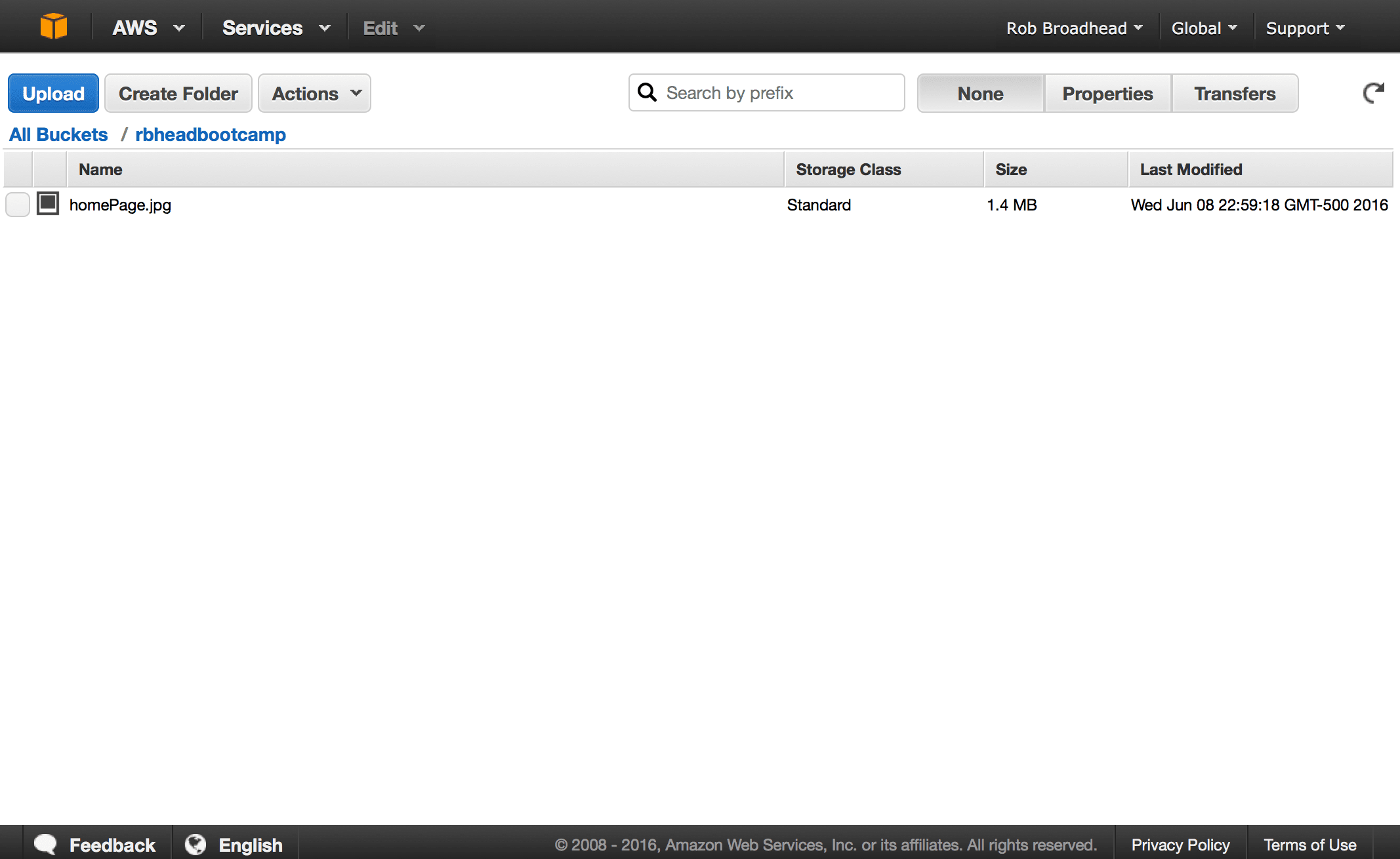
- Click on the images folder and select upload from the actions menu
- Find a picture of yourself (we will use this later) and click Start Upload
- Select your picture and click on make public from the actions menu
- Click on properties for the image and copy the link into a web browser to see your beautiful pic!
It is that easy to create low-cost and globally accessible storage with Amazon’s services.
Click here to return to the class
Further Reading
Want to learn more? Take a look at this: Amazon Simple Storage Service (S3) Getting Started Guide
or this: Amazon S3 Essentials
[sgmb id=1]