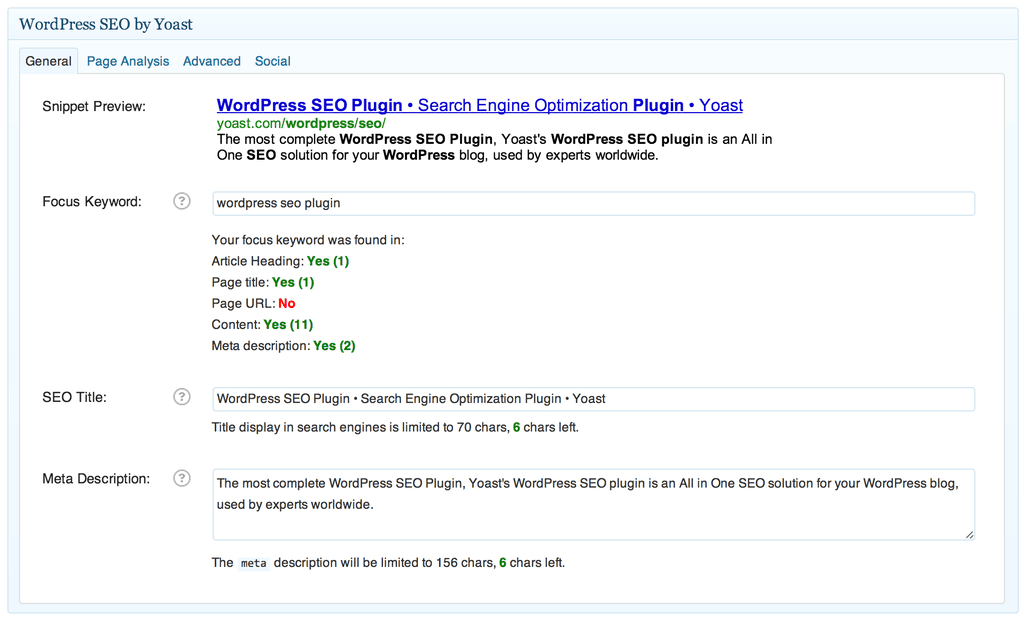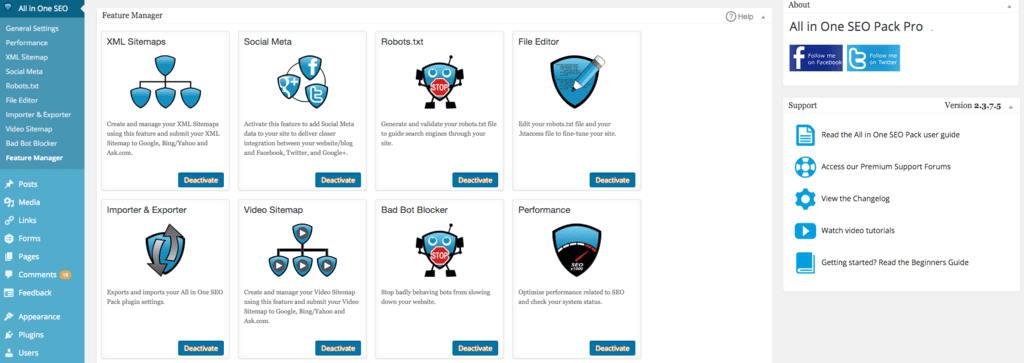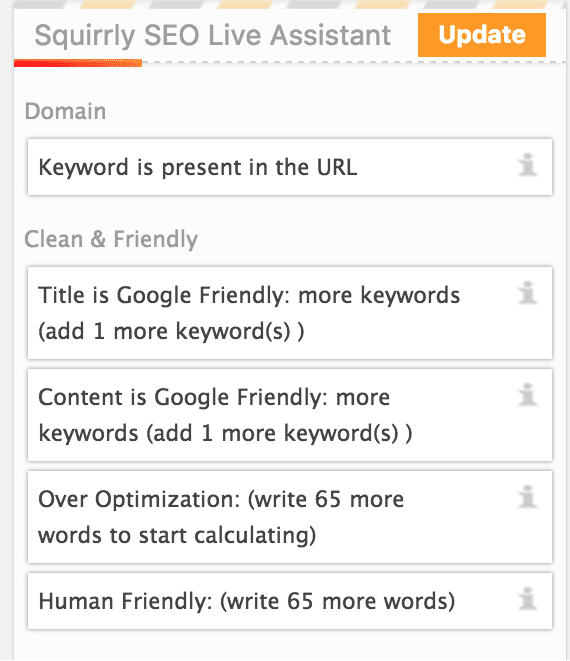WordPress SEO Plugins
Sooner or later you’re going to have to deal with SEO when it comes to optimizing and promoting your site. SEO is a complex set of rules that determines the ranking of your site in search engine results. To improve your website ranking, you need to make sure your site complies with the long laundry list of rules. Maintaining your sites SEO can be difficult because these rules are ever changing. So unless you want to make managing your SEO a full-time job, you may want to consider some SEO plugins.
Thankfully there are a handful of free and paid SEO plugins in WordPress that help reduce the overhead of being SEO compliant. With the support of these tools, the task of improving your SEO becomes less daunting, and your site will start to rise in the ranks.
Yoast Plugin
Of all of the SEO plugins, Yoast is one that all SEO beginners should consider. This plugin is very thorough and makes it easy for you to determine how the data on a page or post complies with SEO rules. Once you have installed the plugin, you will see a new component added to the WordPress editor. Not only does it provide you a way to manage your WordPress content, but the free version also provides options to configure a post social media Seo as well. Tou can change the Facebook and Twitter titles, descriptions, and images to be SEO compliant, helping you rank higher on those mediums. Finally, this plugin also includes a Flesch reading ease assessment, which if used with a tool like Grammarly can dramatically increase the readability of all of your content. Overall, this is one to check out if you have not done anything with your site’s SEO to date.
The Yoast SEO plugin general meta box. You’ll see this on edit post pages, for posts, pages and custom post types. This plugin is available at https://wordpress.org/plugins/wordpress-seo/.
All in One SEO Pack
The free version limits the SEO configuration to that of a page or post’s title, description, and keywords. Unlike other SEO plugins, this one will require reading the documentation to understand all the possible configurations you can do. Unfortunately, most of the best features do not come in the free version. For instance, some of the premium options come with their feature manager dashboard. This panel includes a way to simplify the management of XML sitemaps, Social Media, File Editors, and Robot managers to name a few. However, only consider a pro license if you can take advantage of some of their other features. Such as WooCommerce Support, Additional SEO for categories Tags, or if your site is using Video. Otherwise, I would look at some of the other plugins we mention here.
SEO Modules Enable or Disable any advanced SEO modules as desired. They are always adding new SEO modules, so check with them often. This plugin is available at https://wordpress.org/plugins/all-in-one-seo-pack/
SEO by SQUIRRLY™
This plugin is ideal for those who have no idea where to begin with SEO or just want to avoid dealing with the complexities of SEO. Unlike the other plugins, the free version of this plugin adds an easy to use wizard to the editor of all of your pages and posts. This wizard appears when you open up a page or post for editing. Giving the user questions that are easy to follow, making configuring your SEO a snap. The plugin dashboard and online help offer up tons of useful how-to videos on the different ways in which you can use the plugin to improve your site’s SEO. Eliminating the need to spend time searching the web for answers as with some tools.
The pro version of this plugin also provides a vast library of options along with some easy to use and follow dashboards for analytics to monitor your sites SEO performance on the web, mobile, and social media. This plugin is defiantly one to check out.
Here is an example of the wizard. This plugin is available at https://wordpress.org/plugins/squirrly-seo/.
SEO
This SEO plugin is another great tool for beginners. This plugin adds similar functionality to that of Yoast’s. Overall the SEO plugin lets your change settings, Social configuration, and see a page analysis. This plugin also provides additional support for rich snippets like Reviews, Events, People, and Products. I would consider this tool my second favorite, because of its other free SEO options. The only thing lacking in this plugin is the excellent readability section that Yoast provides. However, there are other tools you can download or buy to replace that missing functionality.
This plugin is available at https://wordpress.org/plugins/seo-wizard.
Additional Resources
I hope you found this article helpful. Here are some other resources to help you learn more about SEO and contribute to improving your sites rankings.
- Check out Screaming Frog to get a quick analysis of your site. Understanding how people are using your site may help you determine where to start with your SEO.
- Are you new to WP Plugins? Check out our Manage WordPress Plugins to help you get a better understanding of using plugins.
- Search Engine Optimization All-in-One For Dummies. This book offers a great simplifaction of SEO that is very useful for the beginner.
[sgmb id=”1″]