Whether you are a full-time developer or a coding hobbyist, there will come a time where you need a professional editing tool. These are often called an IDE or integrated development environment as these tools do far more than help you edit code. However, there is good news. There are some highly functional free tools. There are several great commercial tools as well, but let’s look at the free editors you should try before spending a dime.
The focus for these editors is web development tasks including HTML, CSS, XML, and PHP. If you are looking for an IDE for another language, take a look at these anyway. They have plugins and expansions available to help with most popular languages in use.
Net Beans
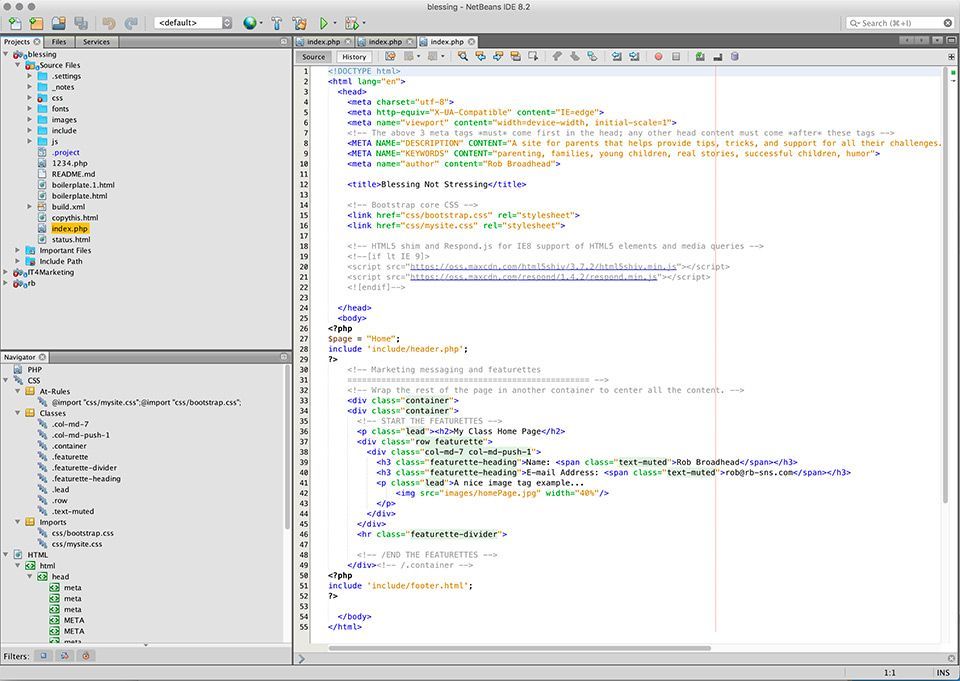
Download Site: https://netbeans.org/downloads/
Net Beans is an established tool that has steadily improved over the years. It started as a Java IDE in the late nineties and has expanded over the years. It is cross-platform and easy to install for whatever operating system you use.
This is not our primary IDE, but it has a lot of features that may make it one we use more often. Net Beans was built to be an all-in-one IDE, and that mission has continued. It has excellent tools for code analysis and testing along with standard editing tools.
Make sure you review the options provided when you download the IDE. There are a large number of plugins available, but the Net Beans download offers some useful bundles. The bundles are based on your development language, or you can grab the option for all languages. If you change your mind later, you can always add plugins as you need them.
Eclipse
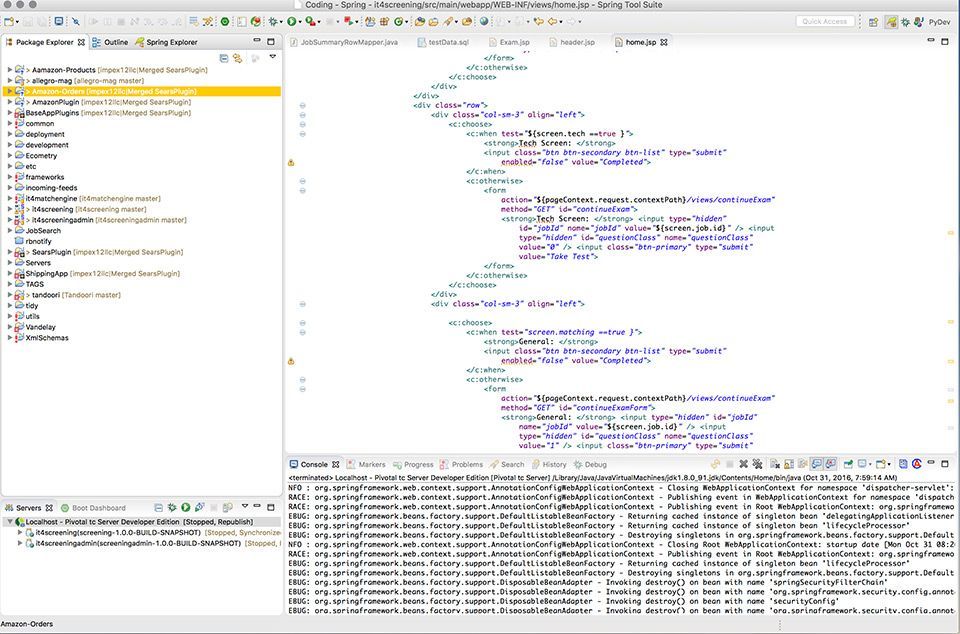
Download Site: https://eclipse.org/downloads/
Eclipse is the basis for a large number of software platforms on the market. It is also the IDE we use the most in our coding. Eclipse is another IDE that started with a Java focus but has grown to an everything to everyone solution over the last few decades.
Eclipse has plugins and bundles just like Net Beans. It is also very easy to extend and includes ways to modify the tool to your needs. The ease of plugin development has made it attractive to developers and generated hundreds of freely available plugins for every coding task you can imagine. There are even podcast players and similar “fun time” plugins available that can make Eclipse a desktop replacement.
Aptana
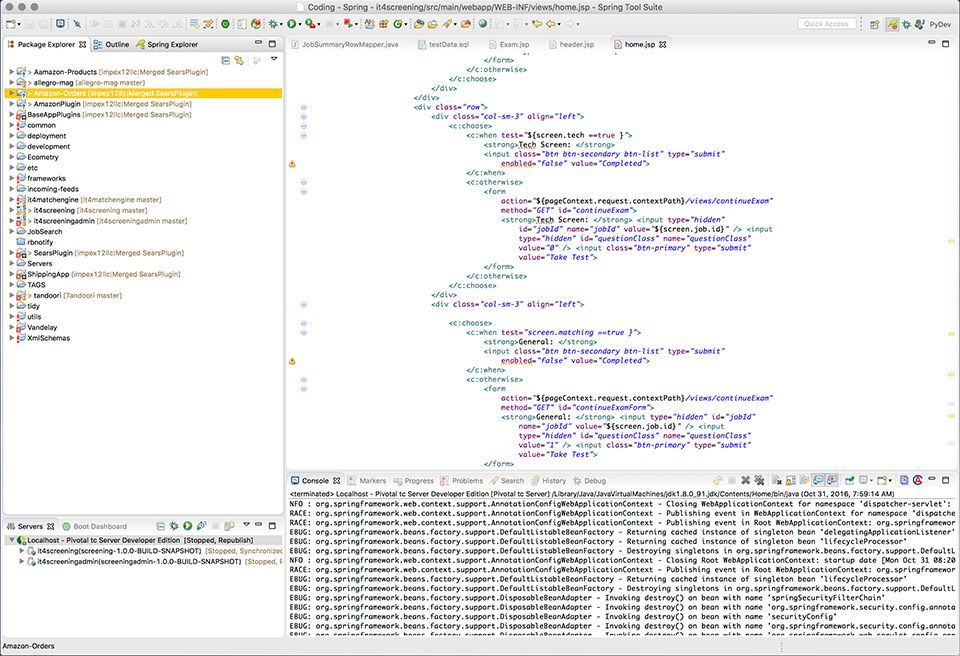
Download Site: http://www.aptana.com/products/studio3/download
Aptana is an Eclipse-based IDE focused on javascript and web development. Although Eclipse is great on its own, the Aptana variant is an excellent bundle for browser and mobile developers. There is a commercial option called Appcelerator, but the free version should cover most hobby programmer needs.
I bounce around a lot with the tools I use, but I often found myself coding web related code and javascript in Aptana. They do provide it as a plugin for Eclipse, but I recommend the stand-alone version instead to get the full experience.
Visual Studio Code
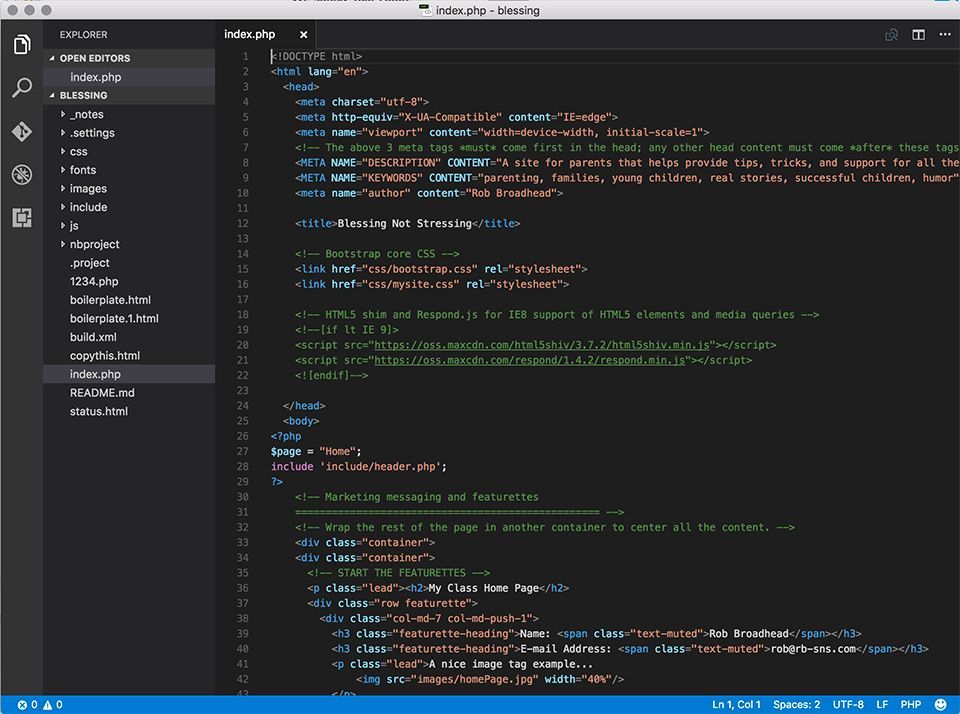
Download Site: http://code.visualstudio.com/
Microsoft has provided Visual Studio as the tool for developing for Windows for decades now. However, it was always a tool that required purchase sooner or later. A few years ago they decided that free tools attract developers and they released Visual Studio Code.
MS Code is a cross-platform tool that is easily customized and expanded much like Eclipse and Net Beans. The community for this IDE is very active, and new plugins show up on a weekly basis. There is a bias towards MS languages like C# and Visual Basic, but they have plugins for nearly every modern environment.
Although this is a new comer to the IDE market, it is a useful tool to review. The application tends to need fewer system resources and work a better in lower end environments. The push to tablets by Microsoft may make this a good long term bet for when we code on small devices and get away from laptops.
Cloud 9
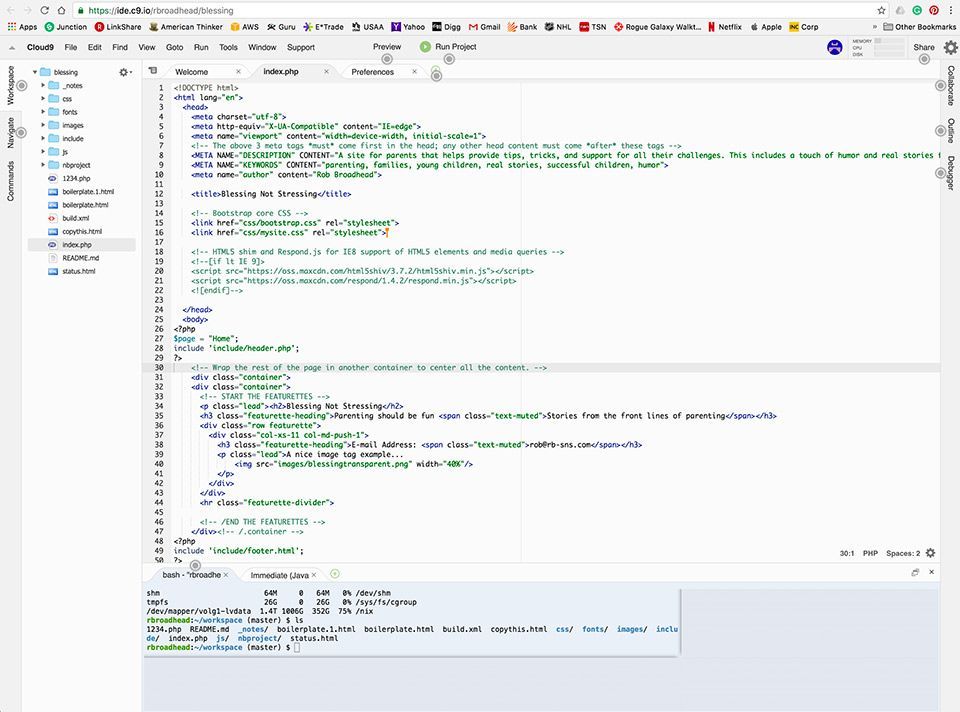
Home Page: https://c9.io
Speaking of getting away from a laptop, Cloud 9 is a cloud based IDE. Cloud 9 is a new tool in the arena but worth a look. Since it is new, there are not the wide-ranging features other IDE’s will have, but it does have what you need to code and test for the web.
Cloud 9 has a limited free option but can expand to a full featured virtual development environment with the paid options. The good news is that even the free version provides a small virtual environment for your development and is ideal for standard web development coding. If you are looking for a tool to start with for hobby coding we highly recommend you take a look at Cloud 9 for your needs. We will look deeper into it in a future post on cloud development options.
Personal Taste
There are comparisons among development tools that have religious aspects but don’t let that scare you. The IDE you chose is not going to make or break your site. Take a look these and find one that appeals to you for any reason. You may like color schemes, menu labels, or have deep technical reasons for your selection. In the end, go with what makes you productive and works with how you code.
[sgmb id=”1″]