Screaming Frog Setup
If you are looking for a tool to quickly evaluate your site, look no further than Screaming Frog. Let’s get it setup and run it against our site.
Installation
- Go to the Screaming Frog website at https://www.screamingfrog.co.uk/seo-spider/user-guide/
- Click on the download menu option
- It will detect your operating system and ask you to download it.
- Download the file and install it
- Once installed run the application
Analyzing Your Site
- Let’s run it against your site by entering the address in the Enter URL to spider field at the top center of the screen, click on Start
- Depending on your site size it might take a minute or two to run the tool, but when you are done you will have a lot of data about your site, and it will look something like this:
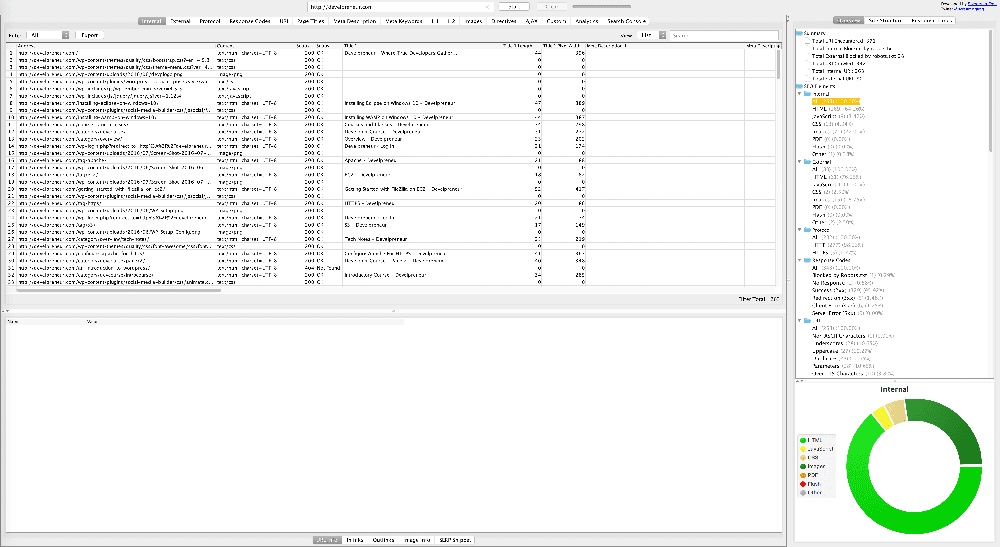
Reviewing The Results
Although your results will be different from the example, we can still go over some areas to review for issues with your site
- Start with the Status Code column. You want the results to all to be 200, and if you find any 404 values, then those are broken links you should fix.
- Scroll the top section to the right until you see the Response Time column. Sort on that value (click the column name) and scroll to the bottom to see the longest page load times. You should not have any pages over two secs load time, and ideally, all will be 1 second or less in load times. For slow loading pages, there are a variety of issues that could cause it, and those may become apparent in the next few steps
- Look back a few columns to find the size column. Sort by these values to find your largest pages. Larger pages are usually the slowest loading ones. You might need to adjust images, formats, or compress files to reduce size.
- That takes us to a problem that is often easy to fix: image size. Click on the images folder in the right panel of the screen to see image details
- Sort by size and any image over 100kb in size should be reviewed, resized, or removed. These will be the killers of your load times
That gets us some quick hits, and we will look into more options later in the class.
Click here to return to the Analytics class.
Further Reading
Website Optimization: An Hour a Day – A Conversion Rate Optimization and A/B Testing Guide
Screaming Frog User Guide/Tutorial
[sgmb id=”1″]
