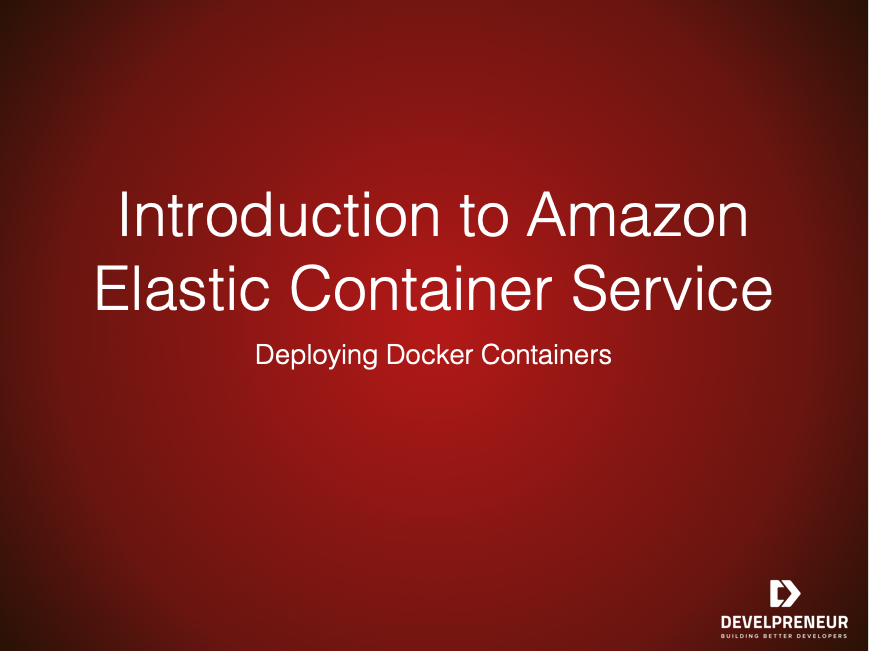In our Introduction to Amazon ECS discussion, we will be covering the in and outs of setting up containers on Amazons ECS (Elastic container service). During this presentation, we start by showing you how to set up an AWS-ECS instance. In particular, how to create and configure a task definition, service, cluster. Wrapping up with how to launch and view your resources. Therefore, we will walk you through 2 deployment examples. Firstly, we will use a sample container application and go through its set up and deployment in the Amazon ECS environment. Secondly, we will show you how to build and deploy your container application. Once finished, you will have a complete overview of how you would go about setting up a complete container environment for use with any production, development, or test application container environment.
Topics covered in Understanding and using the Amazon ECS
- What is it
- Why should we use it
- How it works
- When to use it
- Demo: ECS in action
Other videos in Introduction to Google Cloud series:
- Understanding and using the Google Cloud Platform
- Google Cloud Counsel: Using the interface and platform to deploy containers
- Using the Google Cloud SDK to Deploy Your Containers
- Introduction to Google Cloud: Using Containers with Google Cloud
Additional Resources you will need:
This series comes from our mentoring/mastermind classes. These classes are virtual meetings that focus on how to improve our technical skills and build our businesses. The goals of each member vary. However, this diversity makes for great discussions and a ton of educational value every time we meet. We hope you enjoy viewing this series as much as we enjoy creating it. As always, this may not be all new to you, but we hope it helps you be a better developer.