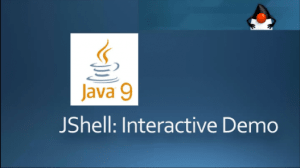Looking Ahead to 2018
We recently looked back at the advances of 2017. There were a lot of changes, and it looks like 2018 will continue the momentum. So, as we wrap up 2017, it is time to start looking ahead to 2018. Looking Ahead at Java The big thing in 2018 is likely to be Java and all of the changes in the new version. Although Java 9 was introduced towards the end of 2017, it will take time to be implemented. There will be some pilot projects in early 2018 I am sure. However, the second half of the year should see a push for developers that have some Java 9 experience. As usual, it takes time to back in the new changes... Read more