Now that we have the pieces in place to market our ideas and our content, as well as build our brand, let’s look at monetizing the content we will be building. We can always sell services and products, and those are great ways to focus on your primary revenue stream, but advertising is a good secondary revenue stream at least. In some cases, you might even want ads to drive all of your site revenue.
I want to assure you that it is entirely possible. Monetization just takes time and work. Just as a bit of motivation and some hard reality, take a look at the revenue page for the Smart Passive Income site. Note that most of the revenue is created from advertising and although this is not necessarily typical, it is possible. Pat Flynn has been working on his site, blog, and podcast for several years. However, if you can do what you like and get to a seven-figure revenue stream in even a decade or two, do you think that’s a good deal? Of course, we don’t need to reach that sort of revenue; we can do a lot with a tenth of that or less. Thus, we don’t have to be the best, or even in the top 10, to have a site that can pay our bills. Let’s get going.
What are the problems we want to solve by taking this class?:
- How do I get my site to make money through advertising?
- What are places I can go to find advertisers?
- How do I integrate ads into my site?
- How do I select the best ads for my site?
- What can I do to measure how well I am doing (and improve)?
What we will cover:
- How affiliate marketing works
- Linkshare, Commission Junction, and finding other sites
- Google ads
- Walk through account creation/setup
- Using a link, building an ad area
- Selecting target partners
- Working the market to improve hits/revenue
Class Goal: Student will have at least one affiliate site account and a Google account setup as well as at least two ads for their site. They will be live and ready to make money from visitors.
Generating Revenue
While you are building your brand, you are also building a reason for people to visit your site. Advertising is an excellent source of cash flow in this case. Advertisers pay when you can direct traffic from your site to their site. They award even more money when you get people to buy advertisers’ products and services. Yes, people might be turned off by advertising, but if they visit your site and feel compelled to help you out, then clicking on a link is the least they can do.
Advertising
I think everyone is familiar with advertising and how it works in a general sense. However, let’s look at the types of advertising and how they might apply to us. There are three types of advertising: impression, click, and, purchase. I am naming these advertising forms myself so you might not find the exact names in a book. The good thing is that it all is pretty logical. Advertising can pay based on telling people about your business (impression) when people enter the store/site (click), and when they buy (purchase). In each of these cases, there are multiple ways to pay for your advertising. There are set fees, percentages of goods sold, and customers impacted. Since, all of these advertising types are available to you. Examine and experiment with each to find what approach provides the best revenue.
Before moving on, I do want to note that we are just touching the tip of the iceberg. There are volumes about how advertising can, and does work. We will be starting with simple tools and options for you to get going quickly. However, you will find a lot of other options become available as your site and user base grow.
How Do I Find Advertisers?
For this class, we are going to focus on the easiest level of advertising: affiliates. We will also throw in Google Ads, but only because that is the best first step into more generalized advertising. Affiliate marketing is where you provide an advertising platform, and they pay you for business you send their way. The relationship is not a per click arrangement, but one where visitors you send to the site are tracked. When they make a “purchase,” you get a fixed fee or a percentage of the sale. A purchase may be a sign-up or registration/membership. Thus, it is always good to look at the details of when and how you get paid.
The good news is that finding advertisers is not as hard as it seems. There are some affiliate marketing sites where you register your site, and they provide a list of potential partners. There are hundreds of advertisers you can connect to for an affiliate relationship. These sites often include text and graphical links (ads) of various sizes. These might be specials, deals, and coupons that you can advertise to drive business their way. Web sites that are content based should be able to find an affiliate somewhere that is a perfect match and a great source of revenue.
Getting Started
Here are a few sites to start with:
I suggest you start with two partners. A second site will help you get used to the various options out there and have a large number of affiliates to choose from. I would go with Amazon due to their wide range of products and Link Share or Commission Junction for ease of use. We will provide examples for LinkShare, but Commission Junction is very similar. There is a sign-up process, and there is an acceptance process for almost all affiliate programs and sites. Thus, you will need to have your site ready for at least a preview to get accepted. I suggest you apply to one site at a time. Thus allowing you to get a feel for what they ask for during registration and you have time to get the tasks done to be a great site for affiliates.
Signing Up With an Affiliate
Once you have joined a site, take a look at the list of advertisers and start applying to be an affiliate partner for the ones that makes sense for your site. Below is a screen shot of LinkShare’s list to give you an idea of the process:
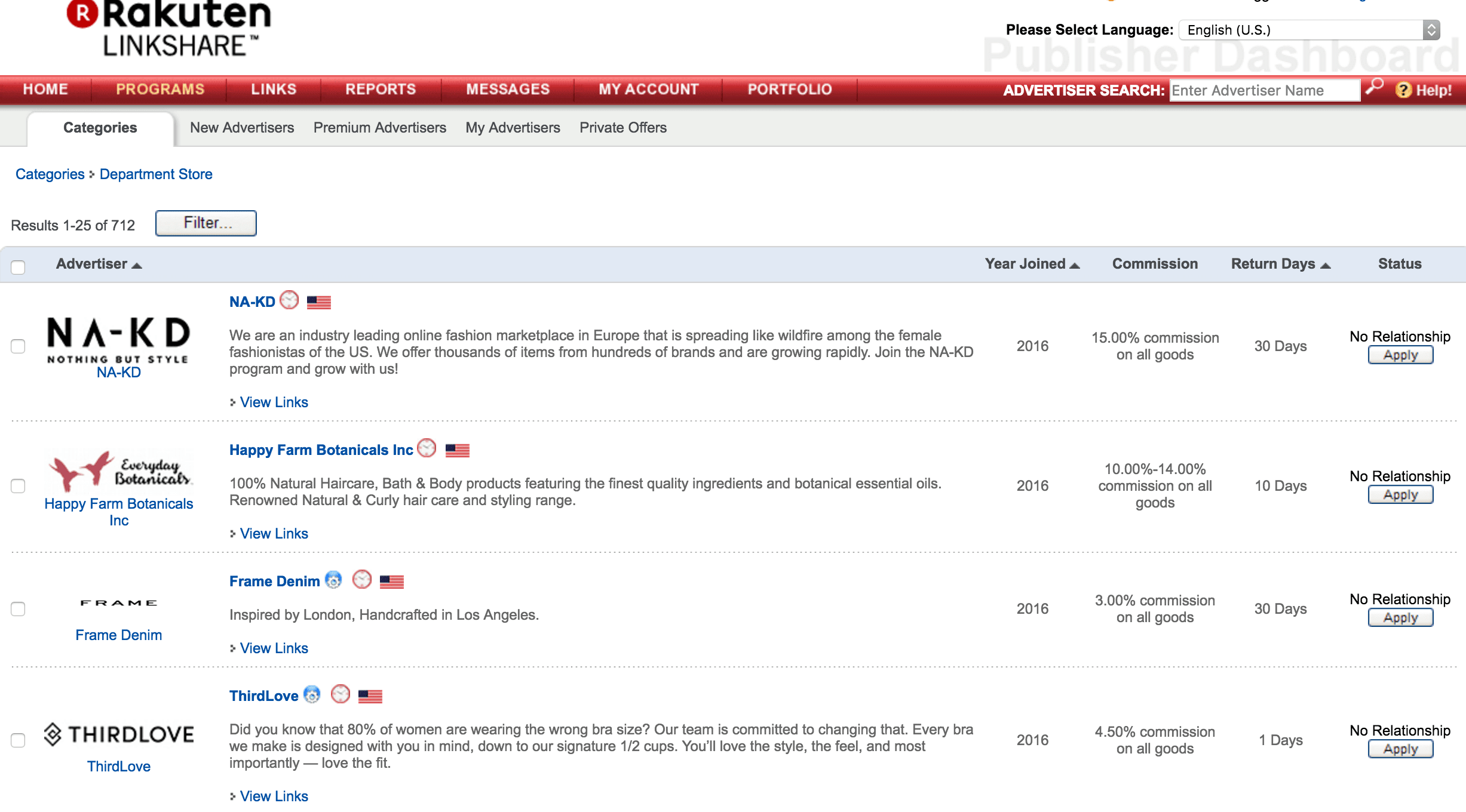
A search provides a list of advertisers. When you perform a search, you can select a category or search based on a range of properties. This list shows No Relationship to any of the Advertisers, but clicking on the “Apply” button gets the process started. Usually, you just read a set of advertiser terms you are asked to accept and then you are a partner or have to wait for confirmation. This step is where you need to spend some time thinking about what you want to advertise and provide for your readers. I highly recommend you stick with advertisers you know and have some experienced. Then you can be sure you have the right partners. Your associations define you, and that includes your affiliate partners.
The Elephant in the room (Google)
If you just want to get ads on your site quickly, then Google is a well-known way to go. Google will pay for clicks on ads that are served to your site. They even provide a couple of preset formats for their ads to be displayed. The presets make it easy to fit in their ad bars no matter what style your site uses. When you register, you will need to do a little bit of setup. However, it is a good way to quickly get ads for your readers that have a pretty good chance of getting clicks.
Google uses the information they have on the users to show them ads that matter to them. To avoid confusing visitors, you can avoid displaying ads for your competitors.ou can sign up for ads at adsense.google.com and it may take a little while to be confirmed. Once confirmed you can go to a dashboard like the one below
Google Adsense
Sign up for ads at adsense.google.com. It may take a little while to be validated, sometimes as much as a day or two. Once confirmed you can go to a dashboard like the one below.
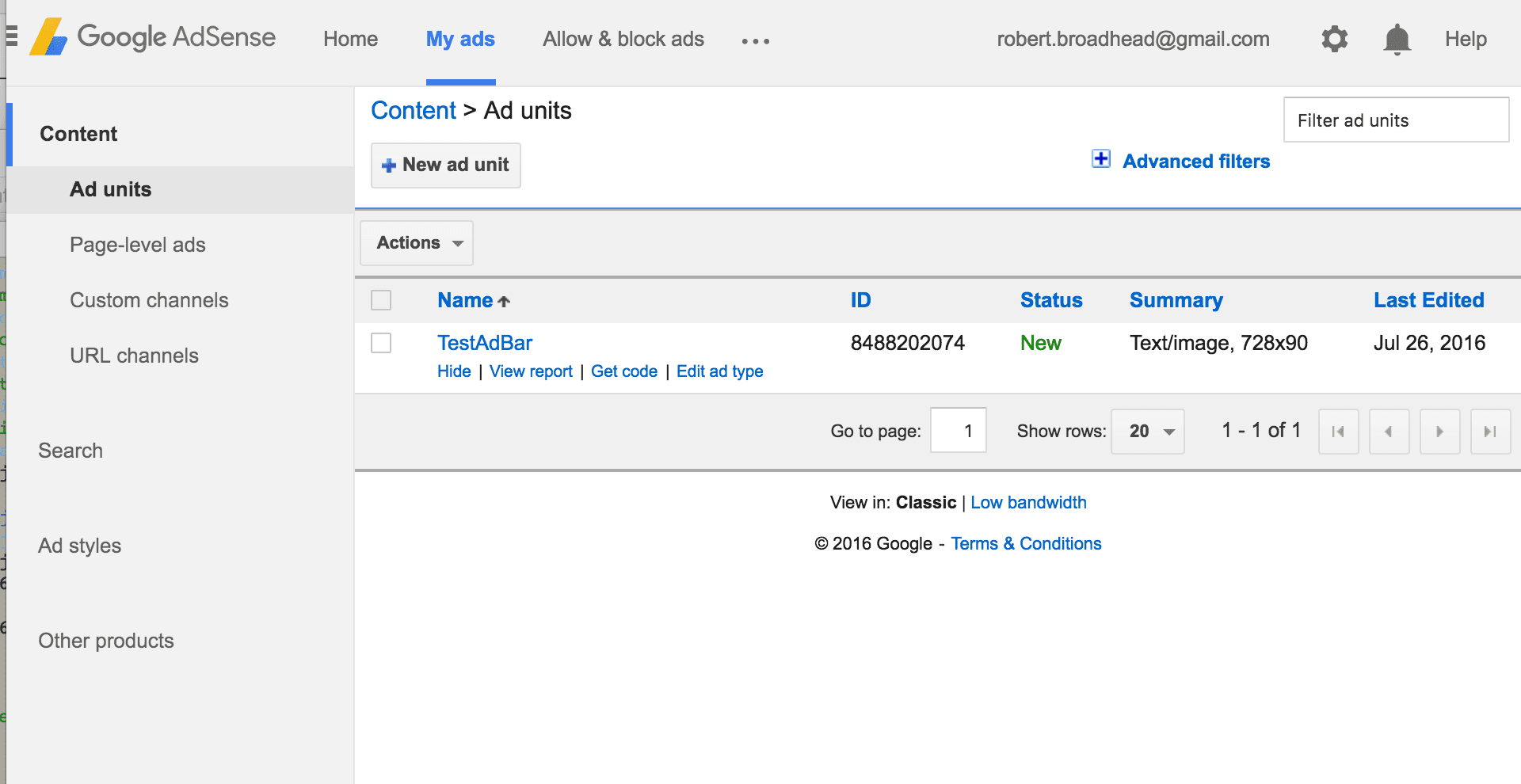
To add Google to your site click on the “New Ad Unit” button. Select an ad format, and paste the code they supply onto your web page. Google is dynamic in how it serves ads so you might not see them right away. You might also see only some ads display if not enough are available. I recommend you start with something like the leaderboard or large skyscraper format along the top or side of your page respectively. Paste your code. Then go ahead and take a look at how looks to users. This test will help you avoid messing up the flow or presentation of your site.
When you create your ad check out the customization of the color schemes that is available. A few quick adjustments to color can make the ad fit right into your site. Congratulations, you now have the ability to generate income from your site!
Opening an Affiliate Account
When you are applying for an affiliate broker site like LinkShare or Commission Junction you will have to provide a bit of company information. It is similar from site to site so we will use Link Share as an example. Let’s start with the registration page:
https://signup.linkshare.com/publishers/registration/landing?ls-locale=us&host=linkshare
There are four main sections of data to enter. Let’s look at each one.
Company Information
For the company info section make sure you have the correct tax id and legal entity type. Otherwise, you can register as an individual. In that case, you will need your social security number and some other data.
Contact & Account
When the contact and account information is requested, make sure you pick a secure password. As always, remember your user id and password. This membership will generate revenue and put it into a bank account so treat it with proper security.
Primary Web Site
The website data is for evaluation by partners. Your site may be new and have no traffic. That’s ok. Select the traffic numbers that match your site currently. As the site grows, you will be able to edit the settings. Note that the information they ask for is important for your relationships. Thus, we will want to be able to determine what the values are for our site. Therefore, we will look at site analytics and how to track the number of visitors to our site later in this course.
Payment Threshold
In the payment threshold section, you will be asked to check some boxes and review the agreement. Scroll all the way through the agreement for the “accept” checkbox to become active. Once you have completed this section you can submit. You will be asked to enter a captcha value, and then your account will be created.
Log in and click on the “complete your profile” link at the top right. You will be taken to a screen to enter some more information about your site. Answer these questions based on your current situation. When in doubt, make your best guess. For example, if you are not currently advertising your site, do not click the option that you are using paid advertising. If your situation and methods change in the future, you can update your profile then.
Finding an Ad and Adding it to your site
We have our account configured. Now, let’s work on picking an ad for our site. We will put an ad on this class/article as part of an example. I am working with our LinkShare account. However, any affiliate broker site is going to be pretty similar. Here are the steps to put an ad in a post on WordPress:
- Log in to your account on the affiliate site
- Click the “My Advertisers” menu option or tab
- Select an advertiser
- Click the “Links” menu option on the left of the screen (LinkShare)
- You will have “link type” options. In our case, we will select Banners/images links. Click on the number/link to show how many are available. See below for more information on the types
- Click on the “End Date” column to sort from latest expiring to soonest expiring.
- For this example, I found a small banner to use. I then click on the “Get Link” button
- A window opens with link information. Make sure you don’t have a pop-up blocker stopping it
- Select all of the text in the Link code box and copy it to the clipboard (ctrl-c on windows)
- Open the WordPress post you want to use in admin/edit mode
- Click on the Text tab at the top right of the post
- Pick your desired location and paste the text to place your ad:
Special Note
Note that now anyone that clicks on the ad will be taken to the vendor site. You will get credit if they make a purchase, so you have the ability to generate revenue! The link I used was built with our account information. Thus, if you were to take the same code I used, I would get credit for sales through the link. Make sure you go back to your account page to grab any links, don’t copy from others.
Next Steps
Link types are text or some related image. The images are banners, side banners, small or large rectangles. Some affiliates even provide partial banners and tiny links. These are so you can place them with a series of logo images much like a lot of sites do with social site icons. We do this in our articles, and you can see an example at the bottom of this one.
I mentioned the end date, and there is also a start date for links. The dates are for when any given deal is active. Note that clicks on a link outside of the active date range will mean you will not get credit for the click. Effective dates are critical to remember around holidays. There are specials, deals, and coupon codes that have a very short period where they are valid. Be aware of expiration dates on your links and always keep them up to date. It will save you a lot of headaches and lost revenue.
Selecting Your Partners
An affiliate relationship works best when the products and services pushed via the links are a good fit for the site users and members. Both parties of an affiliate partnership benefit as more people click links and make purchases. Therefore, let’s look at what makes a good fit.
We already have mentioned that the content of a successful site will show passion for a topic, product, and service. That passion will make others interested in the content. More importantly, it will stir interest in related products and services. Look at offerings directly related to the site focus to find good affiliates. The offering may be a direct product like a running shoe retailer on a site about jogging, or accessory products like a wearable radio/mp3 player on the same website.
Look at the things you use in pursuit of the topics you cover to add some more product ideas. You may have magazines, shoes, or specific products that are part and parcel of that area of interest. Sports and similar activities will always have some equipment and apparel typical of them. Recreational activities may have products like scents, music, and other items to “enhance” the experience. If you pick something that has accessories (Golf, pets, cooking, gardening), then your pool of options will be full.
Secondary Products
Now you can move on to secondary products and services for your target reader/customer. Think of things that are common among the types of people that come to your site or topics they also seem to be interested in. For the sports example, this could be products like health foods and exercise programs. A site that focuses on tea lovers may include links to British radio and TV. They might even expand to coffee or wine. When you are unsure of whether a product is a good fit, test it out. Post some links and see if your users are interested, or poll your community to test how receptive they are to the products or services.
If you start with good partners in your main topic area (industry leaders, household names, etc.), then that can become a baseline for measuring other partners. The important thing is to get some partners that your customers want to purchase from. Make your site an easy way for them to contact your partners and you might grow as your partners grow. If you have to push your users to a product, then it is probably not a good one to select as a partner.
Building and Improving
Once you have a few partners, it is time to create a plan for making those partners successful. The two ways you can approach this is either to convince more of your community that a product is good enough to buy, or to increase the size of your community. Both of these options have been addressed in articles, podcasts, and even books. However, it is worth it to review a few simple steps you can take for each option.
Endorsements
Convincing anyone to buy a product tends to involve getting them to know, like, and trust the seller. You can lend the credibility you have with your community to your partners. The best way to do this is to offer a reference or testimonial about a product. The reference lets your community members know that you have used and trusted a product or service. You can even provide an article on how you use the product or service. Even better, talk about how it has made your life easier. It is sort of like a celebrity endorsement. The celebrity, in this case, is you!
Social Networking
A useful option for growing your community is to utilize social networking. We are not going to very deep into this topic in this class, but it is worth pointing out a few ways to launch your social networking presence. First: don’t be needy. Social networking is the social part more than the networking part. Build trust on social networking sites by providing something useful to say about your chosen topic(s). Start with simple things like leaving a positive or thought-provoking comment. Do not be “that guy” that always is leaving a comment to “check out my site.” Give “likes” to others and you will get “likes” in return. “Liking” will not always get a reciprocated “like”, but it is a good way to build awareness.
When you get started on a social networking site, you have to spend time and be patient building up a connection with others on the site. Read what others are saying and join in the conversations. When you are doing it right, you will find that people see you as part of the group/community/site. Then you will learn more about the people you are hoping to make your customers. Social networking is a slow growth approach, but I have found the growth to be robust and reliable. In the end, you are building loyalty and not just customers.
Assignments
- Create a Google Ad in your marketing site footer.
- Place a banner ad at the bottom of you home page
- Place a text link or two in your weekly status post
- Select three affiliates for your site. Write a few sentences about why you think they are a good match for your site.
- Write a promotional paragraph for one of your affiliates and include at least one link.
Bonus: Get some users to click on your links and take a look at the activity reports in the affiliate dashboard the next day. It often takes 24 hours for sales and clicks to appear in your dashboard.
When you are ready, it is now time to move on to the next step: Creating your Marketing Site.
Further Reading
Outside of additional classes here, we have found these sources to be excellent for learning more about affiliate marketing and building communities.
An informative article summarizing Amazon Affiliates
Affiliate Marketing: Learn How To Make Your First $1000 Passive Income Online
Rework (A book on how to build community and trust by an author that has done so)
[sgmb id=”1″]
